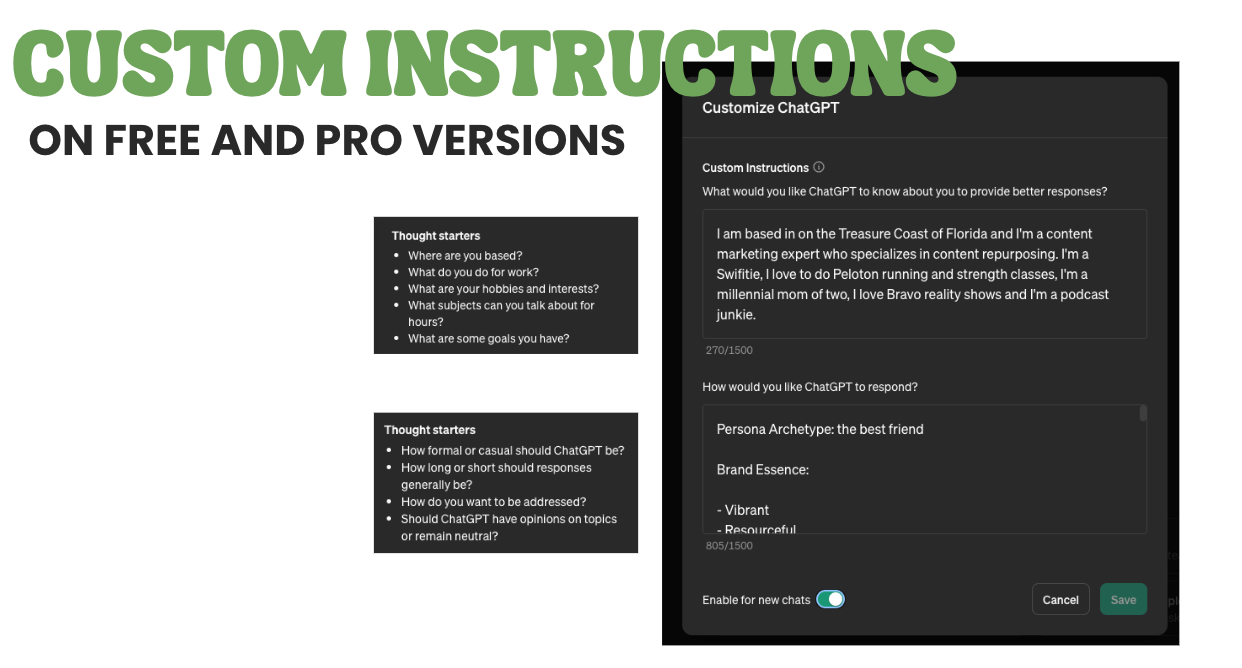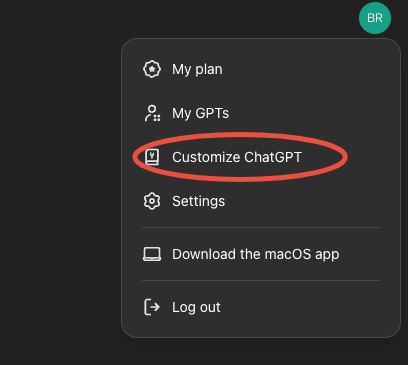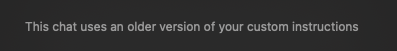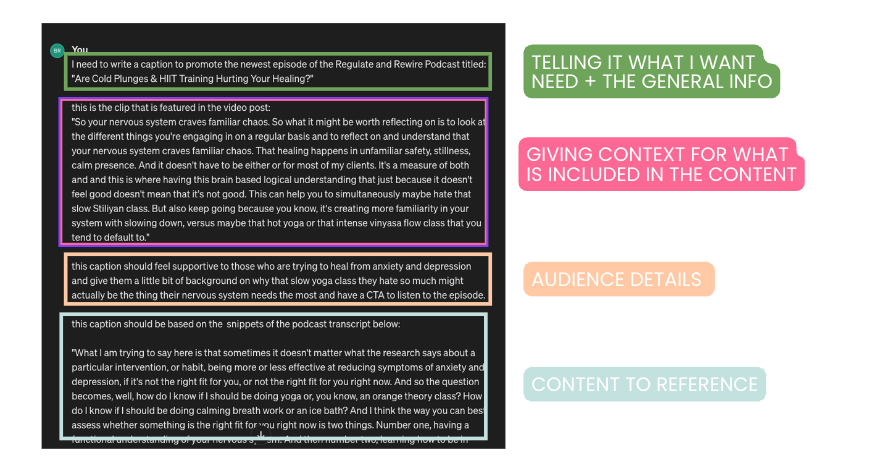Using ChatGPT for Content Repurposing
Have you ever felt you’re not getting the most out of ChatGPT?
You hear about people using ChatGPT for everything these days, but when you try to use it, you end up more frustrated and thinking is this tool even worth using? Then suddenly, 2 hours have passed, and all you have is a wall of text that sounds like it came straight out of a robot (because it did). Here’s the truth: if you are spending more time prompting ChatGPT to sound like you, it defeats the point of using it in the first place.
ChatGPT is meant to be used as a tool to get you closer to where you want to go. Write this down because it’s important:
“ChatGPT is NOT going to do the work for you. ”
I don’t care what Brad or Chad on TikTok or any other social platform says, about using AI for your business. ChatGPT is a tool that can help you get to your end result faster. If you are expecting ChatGPT to do the work for you, expect your content to fall flat. Becuase, at the end of it all, your audience will be able to tell that you are crutching along letting AI attempt to do your job for you.
The reality of using ChatGPT for content repurposing is… You still need to:
Setup your Custom Instructions
Know how to prompt for best results
Bring your own ideas AND context
Want five prompts you can use to create content and a summary of this blog post + more? Grab my Ai for Content Repurposing Guide for FREE.
So let’s talk about it! Starting with Custom Instructions. If there was ONE THING I could tell you to do to make using ChatGPT more efficient it would be to set up your custom instructions!
What are Custom Instructions in ChatGPT?
Imagine having a personal assistant who knows your brand inside and out and understands exactly how you communicate, who your audience is, and what your business goals are. Now, imagine that this assistant is available at the click of a button, 24/7. This is what Custom Instructions in ChatGPT offer.
Custom Instructions allow you to infuse ChatGPT with specific details about your brand and preferences, effectively tailoring its responses to fit your unique business needs. It’s like programming a virtual assistant to respond not only with accuracy but with a nuanced understanding of your brand's voice and your audience's expectations. When you set up your custom instructions, every new chat that you start will know the basics about how to respond, who you are and who you’re speaking to.
How to Set Up Custom Instructions in ChatGPT
Go to Settings > Customize ChatGPT [shown above]
Enter Your Details:
What would you like ChatGPT to know to provide better responses?
Where are you based?
What do you do for work?
What are your hobbies and interests?
What subjects can you talk about for hours?
What are some goals you have?
How would you like ChatGPT to respond?
How formal or casual should responses be?
Should the responses be long or short?
How do you want to be addressed?
Should ChatGPT have opinions on topics or remain neutral?
Why This Matters
Setting up custom instructions with ChatGPT isn’t just a nice to have; it’s a game-changer for your content strategy. Custom instructions give you a leg up when you start a new chat in ChatGPT. You are no longer starting from scratch having to tell the chat all the details it needs to know. It is important to note that I keep mentioning “starting a new chat” and this is because, custom instructions will not apply to any of the chats that you had going before setting those custom instructions. You’ll see the message below in your chat if your current custom instructions are not being used.
Key Benefits of Setting Up Your Own Custom Instructions in ChatGPT:
Brand Consistency: help make sure the content AI helps you create matches your brand's tone and style, keeping your messaging consistent.
Work Smarter: cut down on the time spent editing your AI responses, custom instructions help ChatGPT to deliver better drafts on the first try.
More Personalized Experience: communications feel more personal and engaging.
Scalability: Helps you manage more content production without additional overhead, perfect for growing businesses.
Deeper Audience Connection: by addressing their specific needs and interests.
How to Prompt ChatGPT for Content Repurposing
Think of ChatGPT as your on-demand creative partner, not just a tool but an extension of your creative process. It’s no secret that many entrepreneurs feel overwhelmed by the constant need for fresh content, but it doesn’t have to be a solo grind. ChatGPT can be your content bestie, but it helps if you know how to prompt. Let’s walk through how to prompt ChatGPT for content repurposing specifically.
HOW TO BREAK DOWN CHATGPT PROMPTS WITH YOUR OWN IDEAS FIRST:
Telling ChatGPT What You Want + The General Info: In this example, we are asking ChatGPT to help write a caption about a new podcast episode. So I’ve given the context [that we are promoting a new podcast episode, podcast name, and the episode title]. Clear instructions lead to more tailored responses.
Giving Context for What Is Included in the Content: Pasting a direct quote from the content, giving even more info about a podcast episode discussing mental health strategies, mentioning the key points discussed, any specific theories or techniques mentioned, and what the takeaway should be for the listener. This helps ChatGPT understand the depth and direction of the content.
Audience Details: Tell ChatGPT about who the content is for. Understanding the audience—for example, professionals dealing with anxiety, beginners in meditation, or parents looking for stress relief techniques—helps tailor the content appropriately. Mentioning the audience in your prompt can significantly influence the style and complexity of the content generated.
Previous Content to Reference: If there is existing content, such as a blog post, podcast episode, or social media thread, you want to reference, expand upon, or even model, provide links or summaries of these materials. This ensures that the responses are relevant and build upon what's already been established.
When you prompt ChatGPT with as much information as possible, you set it up to be a powerful ally in your content strategy, saving you time and building upon your creativity. With the right prompts, content repurposing becomes not just more efficient but also more impactful.
More Best Practices For Using ChatGPT For Content Creation:
Train It: Often, I hear frustrations from business owners who feel AI doesn’t work. An important step is to train ChatGPT with your unique writing style. By providing it with samples of your tone and voice, you can craft more aligned content right from the start. This training integrates seamlessly into your custom instructions, enhancing the AI’s ability to represent your brand authentically. You can even give it samples and help it write your custom instructions for you.
Give Context: Specificity is key. A generic request, such as what to eat for dinner, will give you a generic answer. However, if you share details like your previous meals and fridge/pantry contents, you guide ChatGPT to offer personalized suggestions. The same principle applies when crafting content—more details lead to personalized outputs.
Dialogue, Not Monologue: Engage with ChatGPT like you would with a creative partner. This tool thrives on interactive exchanges. Provide detailed feedback, refine prompts, and consider each iteration an opportunity to perfect the content.
Remember the Human Touch: ChatGPT can lay the groundwork, but the final polish—that human element—makes the content resonate. Always infuse your insights, update with current trends, and add the nuances that only a human can.
Adjust Your Expectations: While ChatGPT saves time, it doesn’t replace the strategic thinking necessary for quality content. Effective use means guiding the tool, not letting it lead unchecked.
WHY THIS MATTERS
Getting the most out of ChatGPT is more than just asking questions and writing prompts. It’s about crafting those questions and prompts with intent. You wouldn’t toss them in without guidance, just like you would onboarding a new team member. You’d explain your brand’s voice, style, and the nuances that make your content special. This same approach helps ChatGPT act as a tool and an extension of your creative process.
Bringing It All Together
As content creators integrate AI into their strategies, the goal isn’t just to create more content but smarter, more aligned content. Here at TCG, we understand that juggling content creation with all your other responsibilities can be overwhelming. That’s where we step in. We specialize in refining your approach to content, ensuring that every piece—whether self-generated or AI-assisted—is strategically designed to engage and connect.
Instead of battling with technology, let TCG help with your content process. When you work with us, we’ll help you transform your content strategy with repurposing and ChatGPT. Allowing you more time to focus more on what you love about your business while we handle the content creation.
Ready to multiply your content strategy with TCG? Book a discovery call today to learn how TCG can multiply your messaging and your brand content with content repurposing and AI. Let’s make creating content less of a chore and more FUN.